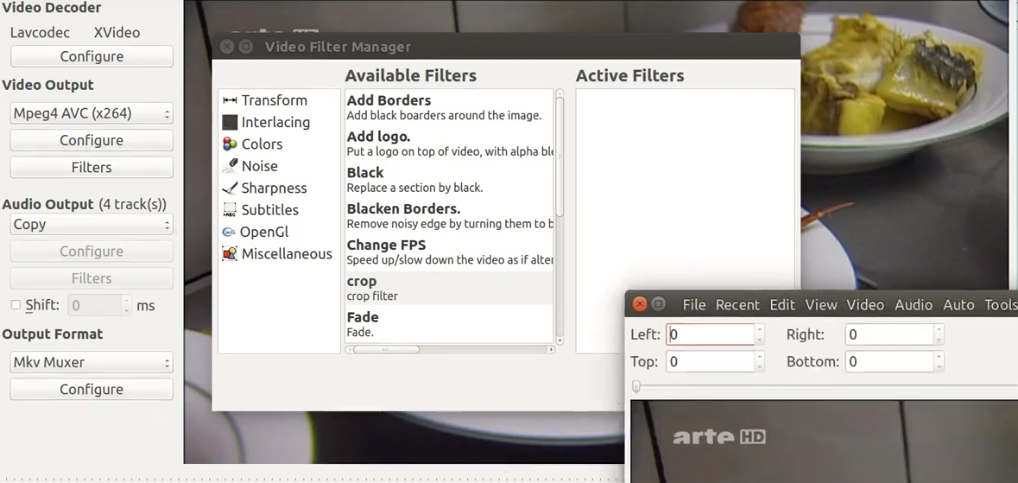Aspiring video editors looking for a video editing software that won’t break the bank may find what they need in Avidemux. This video editing software is completely free and can do basic tasks such as encoding, cutting, and filtering. It also supports video formats like DVD, AVI, MP4, and MPEG, to name a few. It can also convert and compress multiple video file formats as well as save parts of a large video thanks to its cutting and selecting tool. Videos can be cropped, resized, and color profiled with Avidemux’s tools. There are also tools present to edit and sync audio tracks with the video frame rate. Short and simple videos can also be edited much more quickly since Avidemux automates many processes.
Description

Avidemux is a free, open-source cross-platform video editor for Microsoft® Windows®, Linux®, Mac OS X®, and BSD. It is written in C++, and you can use it for various tasks such as encoding (convert videos from one format to another), cutting (cut individual portions from a recording) or filtering (resize, deinterlacing, add subtitles, colour correction, etc.)
Features
– support for non-linear video editing, visual effects, and transcoding
– support for muxing (multiplexing) and demixing
– support for popular subtitle formats: SUB, SSA, ASS, SRT
– has powerful scripting capabilities (tutorial available here)
– multiple filtering options: auto-resize, gauss smoothing, deinterlacing, chroma shifts, add black borders, etc.
– comes with a GUI (graphical user interface) and command-line interface
– various output formats supported: MKV, Flash, AVI, MPEG-1/2, OGM, MP4, etc.
– built-in video encoders for: MPEG-1, MPEG-2, FFHuffYUV, FFV1, H.263, H.263+, HuffYUV, MJPEG, MPEG-4, Snow, x264, x264, Xvid, Y800
– built-in audio encoders for MPEG-1 Layer 3 (MP3), Vorbis, AAC, MPEG-1 layer 2 (MP2), AC-3, MPEG-1 layer 2 (MP2), Microsoft RIFF WAV PCM, LPCM
. Avidemux offers built-in support for many popular codecs and files: AVI, MP4, ASF, DVD, MPEG, MKV. It is one of the best free video editors whenever you need to automate video processing or editing process. The software is released under the GNU GPL license and has been released (binaries) in both 32-bit and 64-bit versions.
User experience
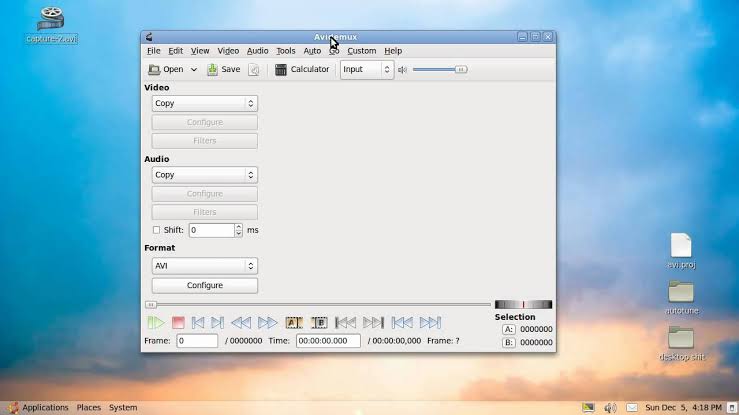
Avidemux has quite a spartan interface. Unlike many video editors, there’s no central pool for importing video clips, images and audio files, and there’s no timeline with multiple tracks.
However, for simple edits, it’s perfect. Clipping a video is as simple as scrubbing through the footage and setting start and end markers. You can also cut, copy and delete sections of the video, and append one clip to another (though there are no flashy wipes or transitions available).
HOW TO EDIT CONTENT OF VIDEOS IN MKV FORMAT
The use of the Matroska container format is very popular given its status as a free standard that lets you include, in a single file, a video with several audio and subtitle tracks. The only problem is that many TVs or home entertainment centres cannot correctly read this system, and sometimes you can only access one of the included tracks. To do so, you’re going to learn to use the free program Avidemux to modify the content of your MKV videos and remove or include extra audio or subtitle channels.